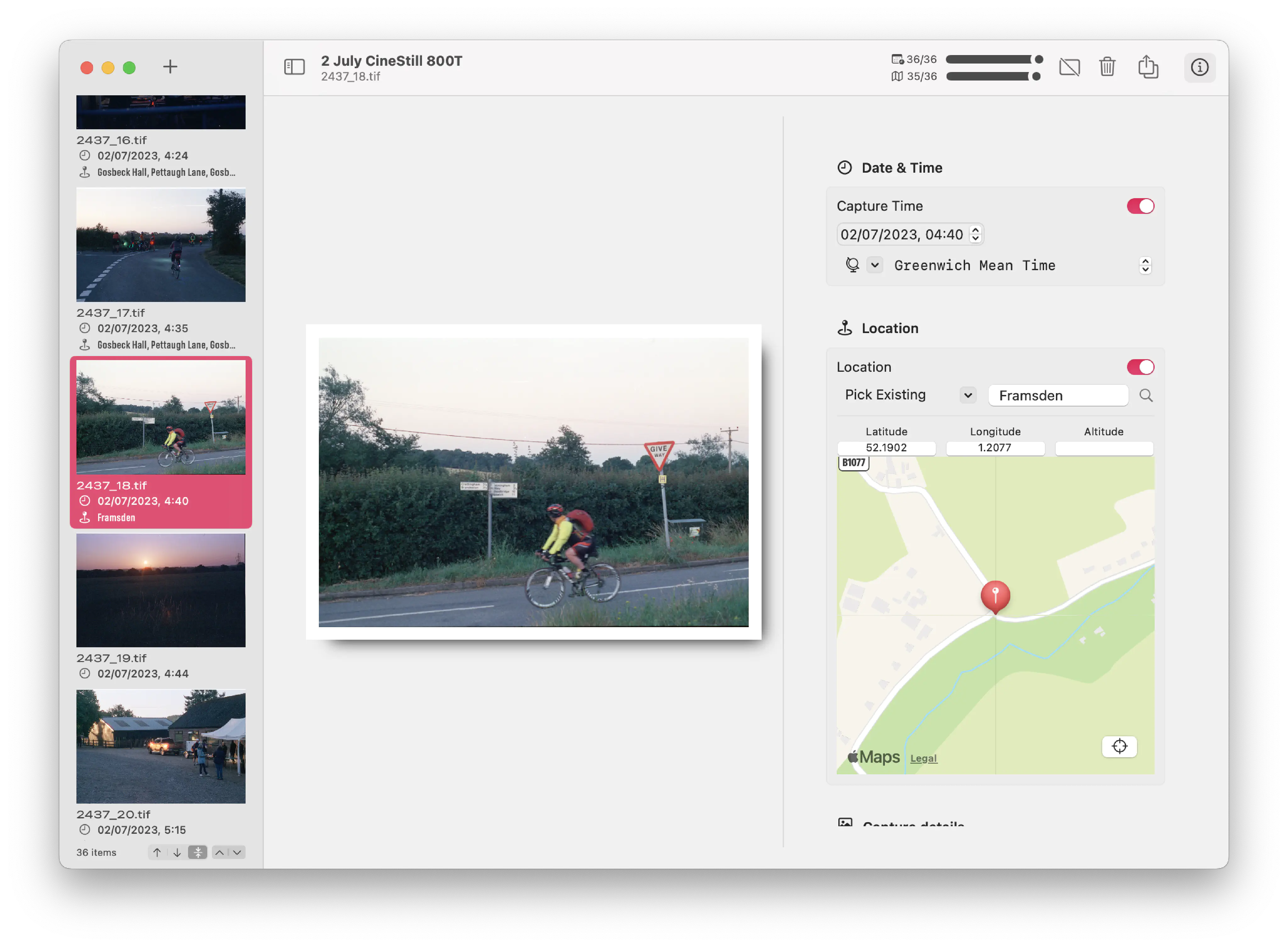
What Unspool does
Its job is to help you to tag your scanned film photographs (from a lab or from your own scanner) with metadata. This will mean that when the time comes to ingest into iCloud Photo Library (or the other image organisation tool/service of your choice) you have less work to do to organise them. Unspool allows you to:
- Specify information about the film (its box speed, and, if you over- or under-exposed the film, an exposure variation value in third-stops)
- Specify information about the camera (which you can save for next time)
- Specify additional metadata, such as a copyright holder, an image description, or a memo
- Detect the frame numbers in your photo file names (e.g. determine that
0405000000000000023.jpgis frame 23), and organise them by that frame number (ascending or descending order, or manually) - View an overview of all your photos from a single roll or pack
- Mark unwanted images as ‘duds’ that you can ignore when exporting
- Export to the file system
What’s Still Coming
Before I let other people use it in beta, Unspool will need:
- Export to the Photos app
- A confidence check to be sure the timeline is in the right order before you export
- Ability to rotate images
- And a ton of bug fixes & polish
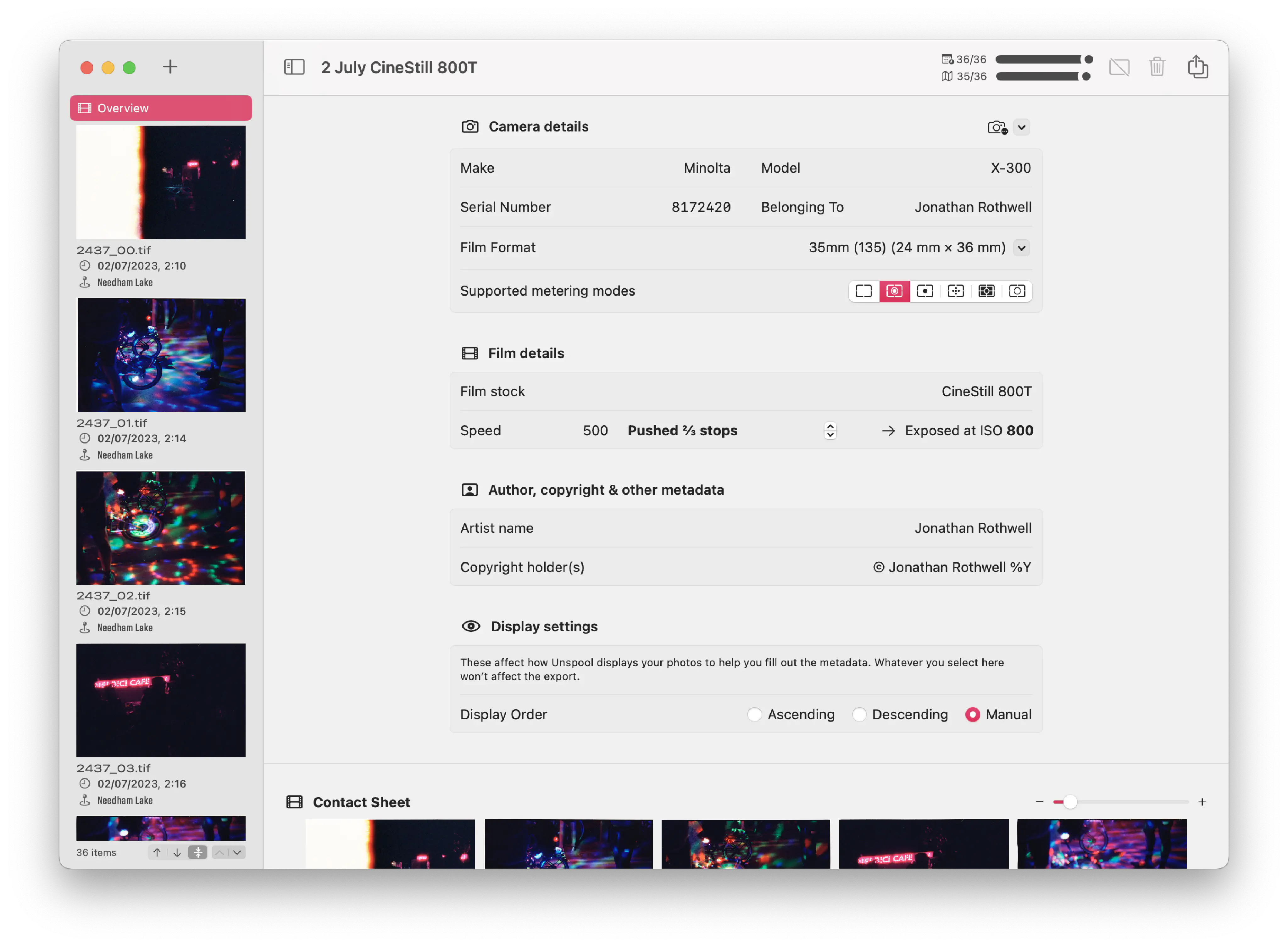
I want it!
Unspool is not ready to use yet. When it is ready to play with, there will be a beta period: you can express interest in the Unspool beta here.
In the meantime, if you want a powerful tool that can read and overwrite metadata on various image files, I can strongly recommend ExifTool by Phil Harvey.
In the meantime, you can…
- Read the dev blog I will be writing on joro.dev. There will be a new post at least every few months.
- Look at
VersionedCodable, a part of Unspool’s document handling code which I have made open-source. - Follow the Unspool account on the fediverse @unspool@indieapps.space
- Chat with me on Mastodon @joro@tech.lgbt.